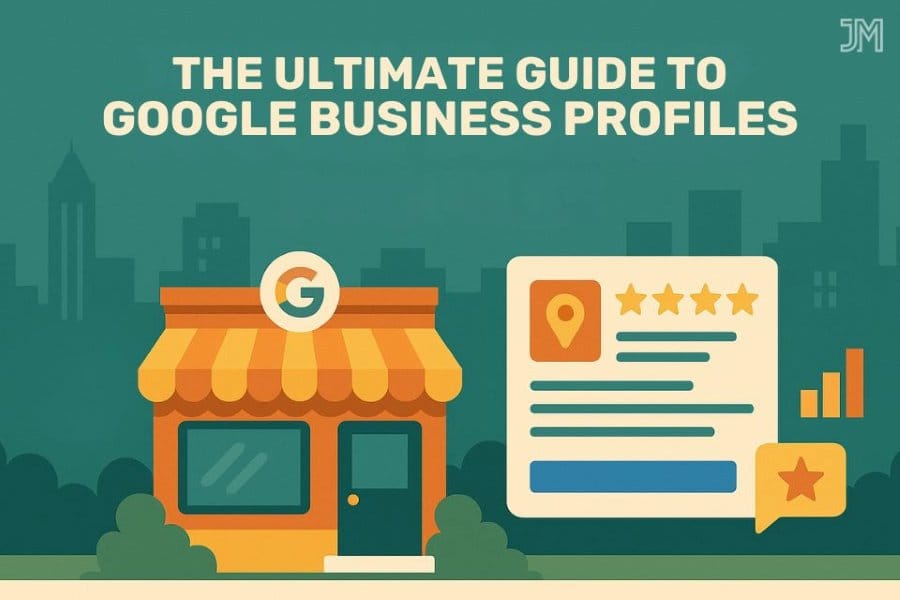
If you’re trying to grow a local business, showing up where your customers are searching isn’t optional, it’s essential. And today, when someone searches for a local business, your website isn’t usually the first thing they see. Your Google Business Profile is.
Whether they’re looking for a real estate agent in Atlanta, a coffee shop near Charlotte, or an HVAC company that offers weekend service, the businesses showing up first on Google Maps and in local search results all have one thing in common: an active, optimized profile.
If you’re serious about growing your visibility in 2025, learning how to optimize your Google Business Profile is one of the smartest moves you can make. It’s not just about being listed—it’s about being trusted, easy to contact, and impossible to miss when customers need you.
Whether you’re setting up a brand-new profile or trying to improve an existing one, this is your roadmap to getting found faster, building trust, and turning local searches into real leads.
What is a Google Business Profile?
A Google Business Profile (GBP) is a free tool that allows you to manage how your business appears across Google’s services, specifically in Google Search and Google Maps.
It’s what people see when they search for your business name, your services, or anything related to your industry in their local area.
Formerly known as Google My Business (GMB), the platform was rebranded to Google Business Profile in 2022. But the idea stayed the same: give business owners a simple way to control their information and connect with potential customers.
Your profile includes critical details like your business name, address, phone number (NAP), hours of operation, website link, reviews, photos, and service offerings.
It can also feature updates, promotions, FAQs, and even direct messaging in some cases.
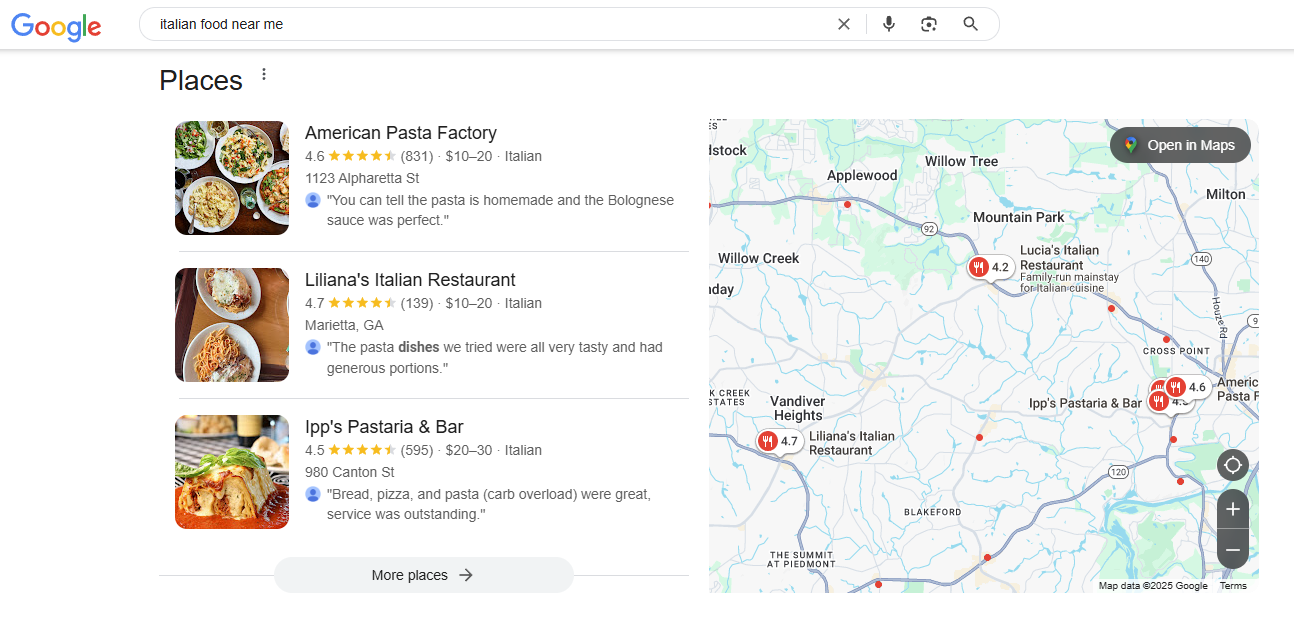
Today, Google uses GBPs as a major factor in deciding who shows up in:
Local Pack results (the map + 3 listings at the top of search, pictured above)
Google Maps searches
Knowledge Panels (those detailed boxes you sometimes see on the side of search results)
How Google ranks Business Profiles
When someone types in a local search—like “best coffee shop near me” or “emergency plumber in Marietta”—Google uses a mix of factors to decide which businesses to show first.
There are three main things Google looks at:
Relevance: How well your profile matches what the searcher is looking for. (Choosing the right categories, services, and keywords matters here.)
Distance: How close your business is to the person doing the search. (Service areas and listed addresses impact this.)
Prominence: How well-known and trusted your business is online. (Reviews, backlinks, citations, and profile activity all play a role.)
A complete, active, and properly optimized profile helps you score better in all three areas, making it more likely that your business shows up before your competitors.
Without a properly optimized Google Business Profile, even the best website and strongest local SEO efforts can struggle to perform.
Bottom line: if you want more local customers in 2025, your GBP needs to be claimed, completed, and actively managed.
Setting up your Google Business Profile correctly
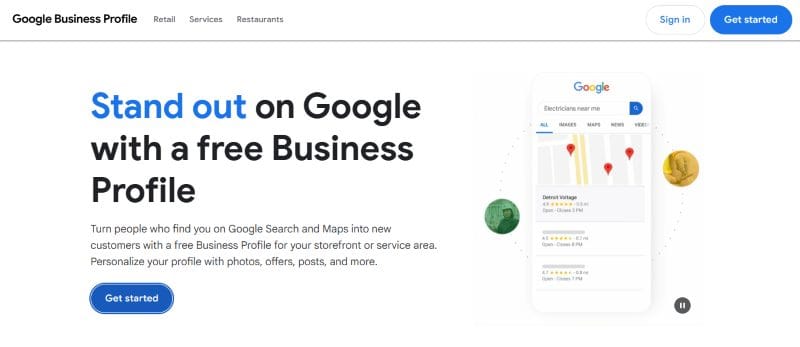
Before you can optimize anything, you need to make sure your Google Business Profile is set up the right way. A lot of businesses skip through setup just to get listed—but sloppy setup creates bigger problems later: inconsistent information, missed ranking opportunities, and even account suspensions.
Here’s how to set your profile up correctly from the start.
Step 1: Create or claim your profile
If you haven’t already, the first step is claiming your business on Google.
Go to google.com/business and search for your business name.
If it already exists, claim it; if not, create a new one from scratch.
Be sure you’re logged into the Google (gmail) account you want tied to your business long-term.
Tip: If someone else created a listing for your business (like an old employee or marketing agency), you’ll need to request ownership. Google usually approves this after a few verification steps.
Step 2: Fill out every field (accurately)
One of the biggest mistakes businesses make with their Google Business Profile is rushing through setup and leaving important sections blank—or worse, filling them out incorrectly. Every field you complete is another data point Google uses to understand your business, match you to local searches, and rank you in Maps and the Local Pack.
And one of the most important things Google looks for is ‘NAP’ consistency—your Name, Address, and Phone Number should be exactly the same everywhere your business appears online. This includes your website, online directories, social profiles, and your GBP. Even small differences in formatting can hurt your local visibility.
If you’re serious about showing up when customers are looking, take the time to complete every field, even the optional ones.
Here are all the fields you should focus on:
🏛️ Business name
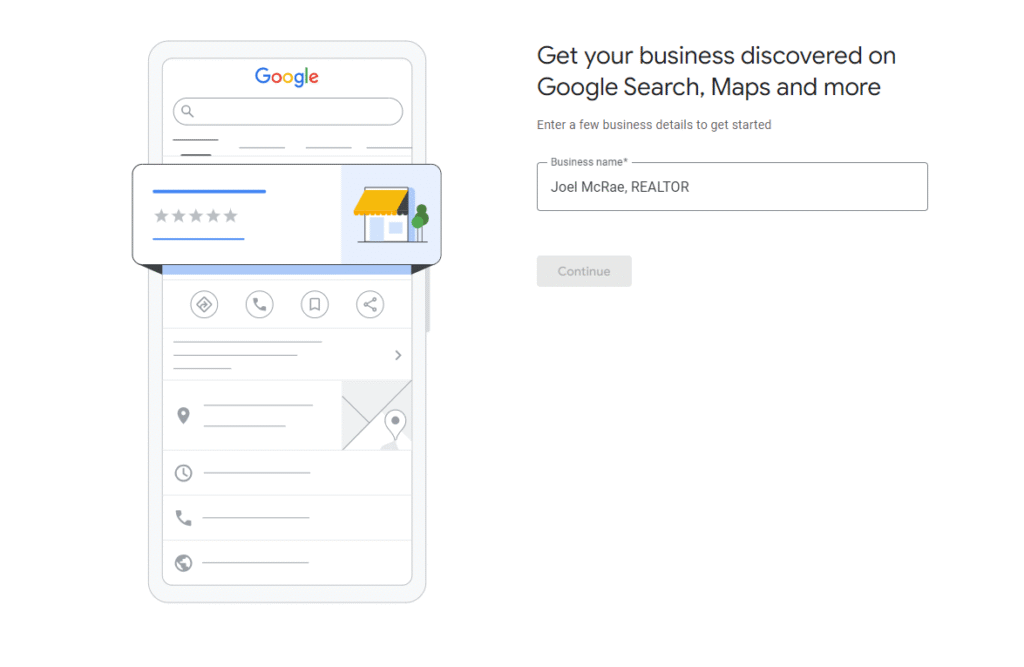
Use your real-world business name exactly as it appears offline—no added keywords, no taglines, no extra locations tacked on.
Example:
✅ Correct: Smith Plumbing Co.
🚫 Incorrect: Smith Plumbing Co. | Best Plumbers in Marietta
Why it matters: Google can suspend profiles that violate naming guidelines. Plus, keyword-stuffing your name looks spammy and can hurt trust with potential customers.
🧾 Choose your business type
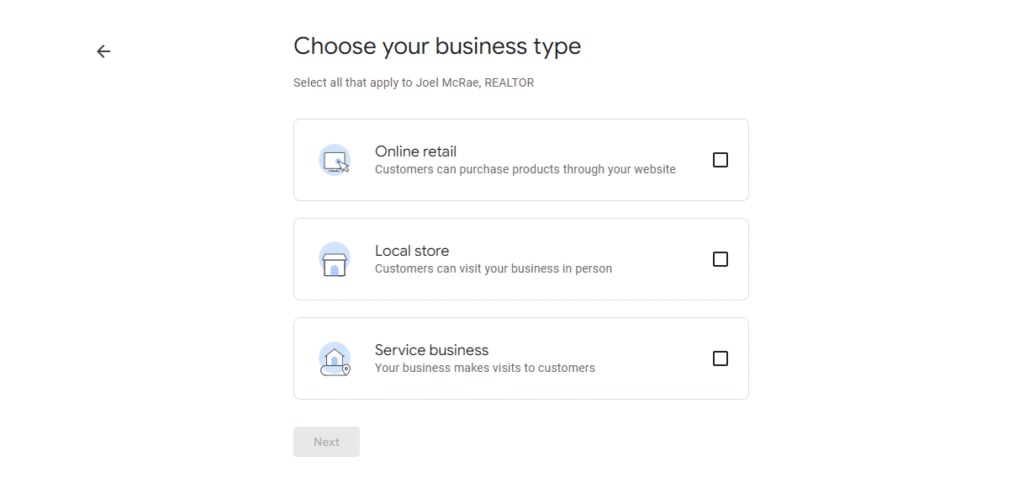
Early in the setup process, Google will ask you to select your business type. You can pick one—or more—depending on how your business operates. This step determines how your profile appears in local search and what features are available.
You’ll choose from:
Online retail – Select this if customers can purchase products directly through your website. This is ideal for e-commerce businesses or those selling digital goods.
Local store – Choose this if customers visit your business at a physical location (like a storefront, office, or showroom).
Service business – Select this if you travel to customers or operate without a physical storefront open to the public. Think electricians, photographers, real estate agents, or mobile pet groomers.
Why it matters:
Your selection affects whether your address appears publicly, whether Google shows you in local map results, and how your business surfaces in “near me” searches. Choosing the wrong type can cause confusion for customers—or lead to visibility issues and profile suspension.
If you’re a hybrid business (say, you have a showroom and visit clients), it’s completely fine to select more than one option. Just make sure your profile reflects what you actually do.
🏷️ Business category
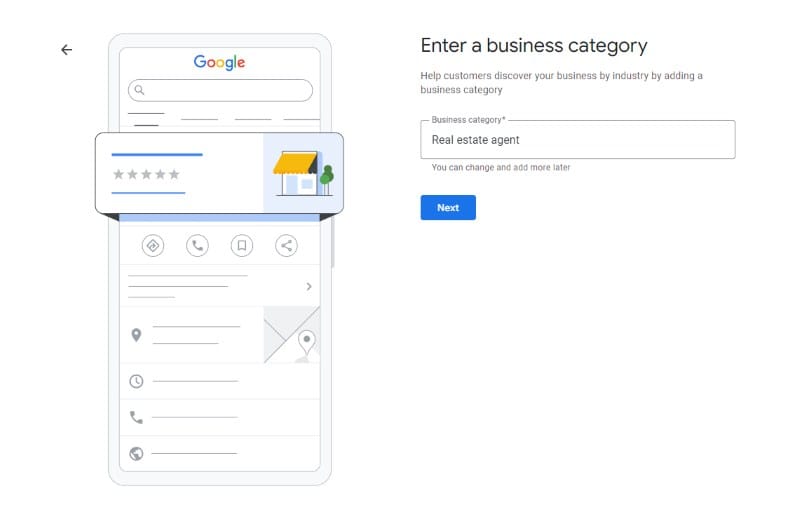
Your primary category is one of the most important ranking factors for your Google Business Profile. It tells Google what kind of business you are and plays a big role in what kinds of searches you show up for.
Choose the most specific and accurate primary category available. If you’re a plumber, don’t choose “Contractor”—choose “Plumber.” If you’re a real estate agent, pick “Real Estate Agent,” not “Consultant” or “Marketing Agency.”
After you’ve completed your GBP, you can edit your profile and add secondary categories to reflect other services you offer, but don’t overdo it. Stick to 2–3 at most, and only if they’re clearly relevant.
📍 Address or service area
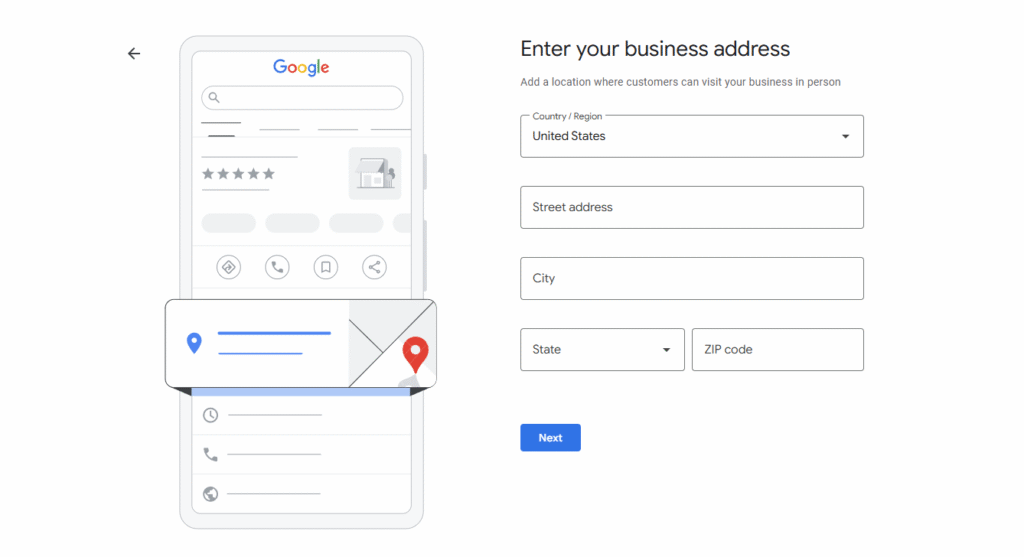
If you’re a local store, enter your full business address exactly as it appears offline—no abbreviations, no variations. If you selected service business, you’ll be prompted to enter your service areas instead of a public address. These can include cities, ZIP codes, or neighborhoods you serve.
This is where NAP starts to matter.
‘NAP’ stands for Name, Address, and Phone Number—and Google expects your NAP to be consistent everywhere your business appears online: your website, Yelp, Facebook, Apple Maps, directories, and your GBP listing. Even small inconsistencies like “Suite 100” vs. “#100” or “Street” vs. “St” can confuse Google and weaken your local authority.
✅ Use the same address formatting across your GBP, website footer, contact page, and all local directories.
📌 If you’re a service-area business and don’t serve customers at a fixed location, Google will hide your address from public view and instead show the regions you travel to.
☎️ Phone number
Use a local phone number with a matching area code. This builds trust with nearby customers and reinforces that you’re a real local business.
Avoid using:
National 800 numbers
Call centers
Tracking numbers (unless you’re experienced with setting up call tracking in a way that maintains NAP consistency)
Your phone number is part of your NAP and must match the one listed on your website and other directories. If you use a different number for tracking (e.g. from a PPC campaign), make sure your primary NAP number remains consistent across core platforms.
🌐 Website
Link directly to your main business website. If you serve multiple regions or have several brick-and-mortar locations, link to the most relevant page on your website for your GBP location.
💡 Pro Tip:
Add UTM tracking parameters to your website link so you can see exactly how much traffic your Google Business Profile is sending you in Google Analytics.
Example:
https://joelmcrae.com/?utm_source=google&utm_medium=organic&utm_campaign=google_business
Make sure your website’s footer displays your business name, full address, and phone number—the same way it appears in your GBP. This strengthens NAP consistency and reinforces your location to search engines.
🕒 Business hours
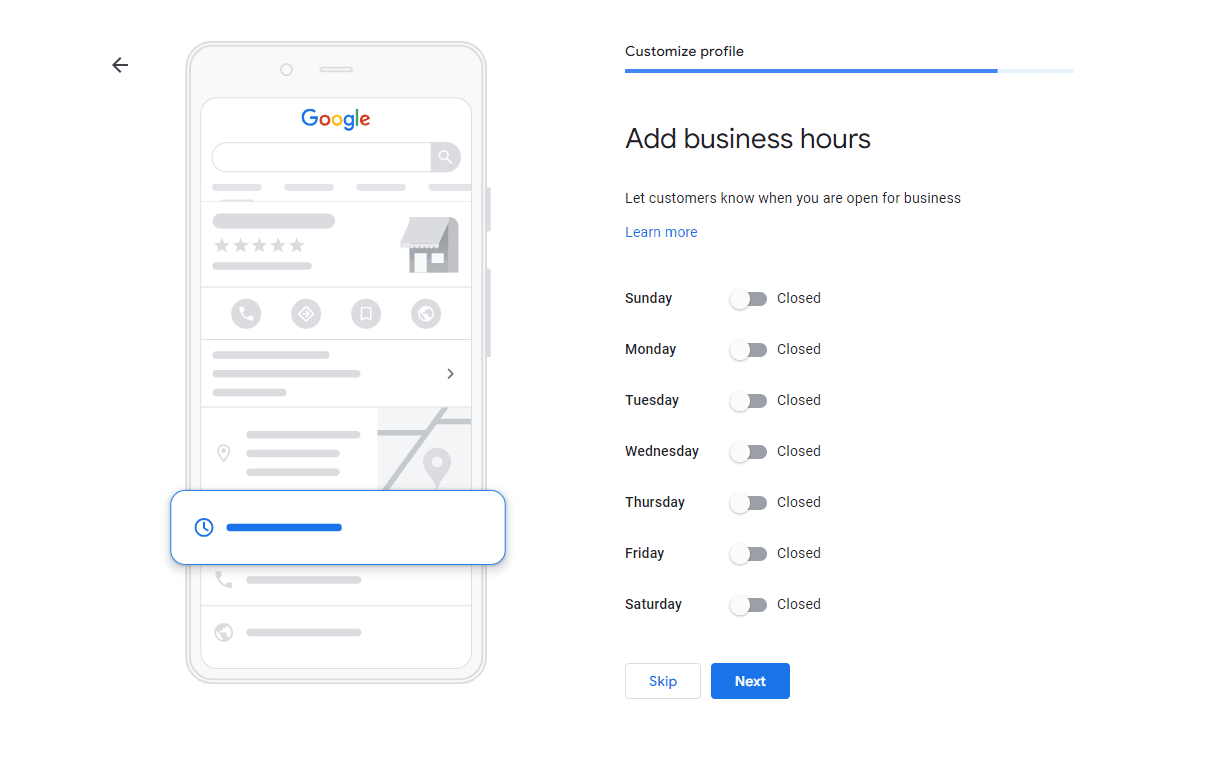
Set your regular business hours based on when customers can actually reach or visit you. Be honest—if you don’t answer the phone on weekends, don’t list weekend hours.
Once your regular hours are in place, keep them updated during holidays or seasonal shifts. Google gives you the option to add holiday hours in advance, which is far better than having a “hours may vary” warning on your listing when people are actively searching.
Why it matters:
Your hours help determine when your business shows up in search. If someone’s looking for a service “open now” and your hours are missing or inaccurate, you could get filtered out—even if you’re technically open.
Keeping your hours updated also improves trust with both customers and Google, and reduces the chances of negative reviews from people showing up when you’re actually closed.
📝 Business description
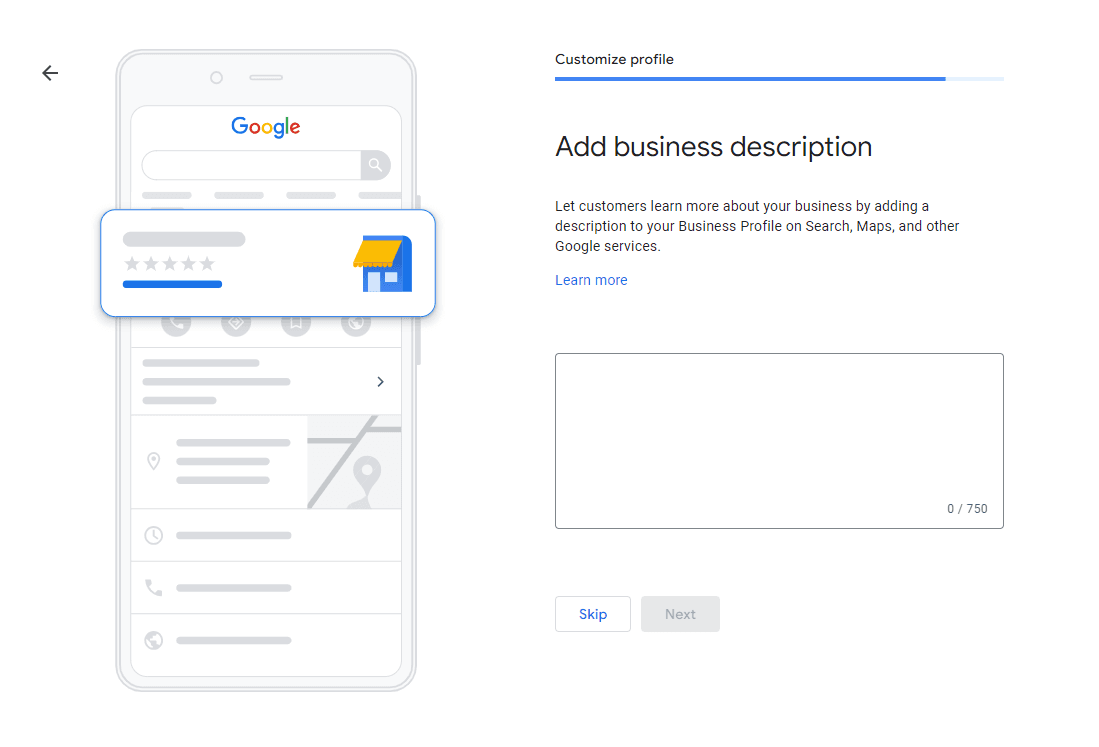
Your business description is one of the few places you can write freely in your own words, so use it to highlight what you do, where you serve, and what makes you different.
You get 750 characters, but only the first 250 or so show in the preview—so front-load it with your most important info.
Write for humans first, but include local keywords naturally.
Example:
“At Oak & Main Coffee, we serve hand-roasted coffee and scratch-made pastries daily in the heart of Grant Park, Atlanta. Whether you’re grabbing a quick cold brew or meeting up for brunch, our cozy café has become a neighborhood favorite.”
Avoid:
Keyword stuffing
Promotional language (“best in town,” “lowest prices”)
ALL CAPS
Why it matters:
The business description helps reinforce your relevance to Google, while also giving potential customers a snapshot of your brand personality and services.
📦 Services or Products
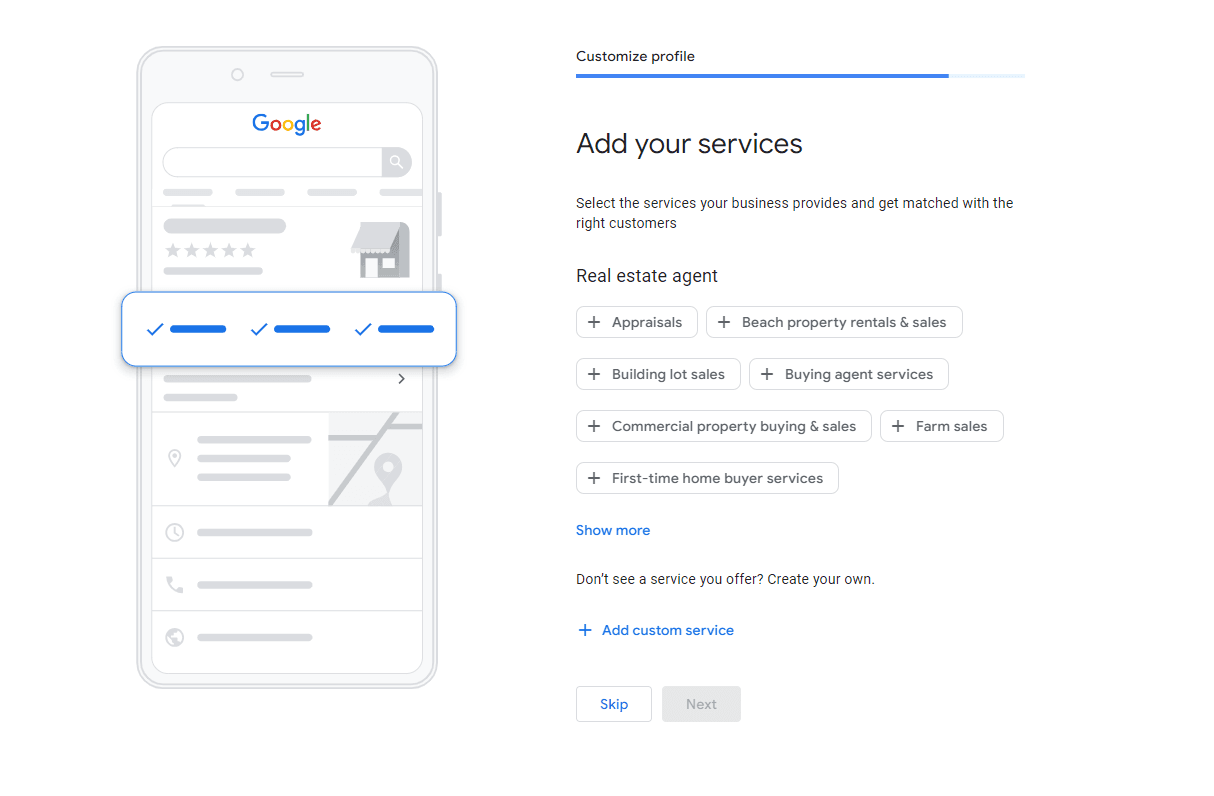
Depending on your category, Google may allow you to list services or products. If the option is available, take full advantage of it.
For services:
Add each service you offer (e.g., “Drain Cleaning,” “Furnace Repair,” “SEO Consulting”).
Include short, specific descriptions under each.
Group them by type if applicable (e.g., “Residential” vs. “Commercial”).
For products:
Add key offerings with photos and pricing (if relevant).
Focus on bestsellers or highly searched items/services.
Why it matters:
These fields help your listing surface for more specific local searches, especially long-tail keywords. They also keep users engaged longer on your profile, which can improve click-through rates and time-on-page signals.
🧩 Attributes
Attributes are optional but helpful fields that give people more info at a glance—things like:
“Women-owned”
“Veteran-led”
“Wheelchair accessible”
“Outdoor seating”
“LGBTQ+ friendly”
Only choose attributes that genuinely apply to your business. They won’t help you rank higher, but they can increase your chances of being chosen when someone’s browsing listings.
Why it matters:
Attributes help your profile feel more complete, relevant, and welcoming to users who are scanning for the right fit. They also show up in your knowledge panel and mobile view, so they influence click-through behavior.
Optimizing your profile for maximum visibility
Setting up your Google Business Profile is the first step; optimizing it is what gets you seen. A fully built-out profile might still underperform if you’re not sending the right signals to Google. Optimization is about making your profile not just complete, but competitive.
If you want to improve your Google Business Profile ranking, especially in the Local Pack or Google Maps, you need to keep your profile active, relevant, and aligned with what users are actually searching for.
Here’s how to optimize your profile for better visibility in 2025:
📸 Add high-quality photos regularly
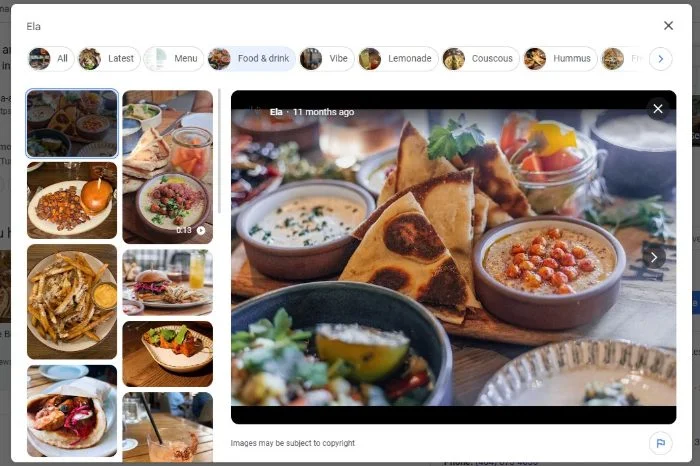
Google favors active listings, and fresh photos are a simple way to show you’re engaged. Businesses with photos consistently get more calls, clicks, and direction requests than those without.
Upload photos of:
Your storefront or office exterior (helps Google verify location)
Your team and workspace
Products, services, or events
Behind-the-scenes or community involvement
🛒 Build out services & products sections
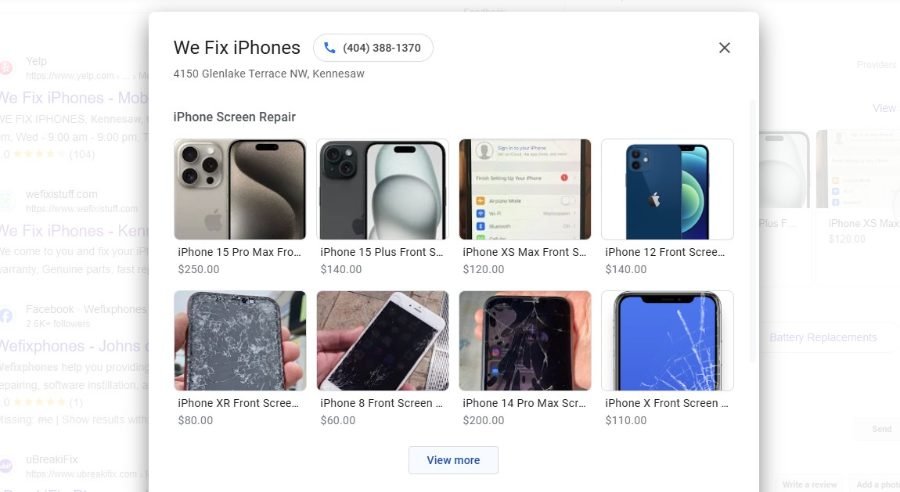
If your profile allows it, adding your services or products helps match your listing to long-tail, service-specific queries like “iphone screen repair in Kennesaw” or “custom birthday cakes in Buckhead.”
Add every core service you offer, with clear descriptions.
Group them logically (by category, service type, or audience).
Keep pricing visible when possible. Google prefers transparency.
❓Use the Q&A feature to your advantage
Anyone can ask (or answer) a question on your profile.
Don’t wait for customers to start the conversation. Seed it yourself.
Add commonly asked questions and answer them using your keywords naturally.
Examples:
“Do you offer same-day appointments in Sandy Springs?”
“Is there parking available at your Midtown office?”
You’re not gaming the system.
You’re creating helpful, search-friendly content inside your own listing.
Managing reviews and building trust
Reviews are one of the most influential parts of your Google Business Profile. They don’t just help potential customers make decisions, they also play a role in how Google ranks your business in local search results.
If you want to improve your Google Business Profile ranking, you can’t ignore your reviews. They’re a major trust signal to both search engines and real people.
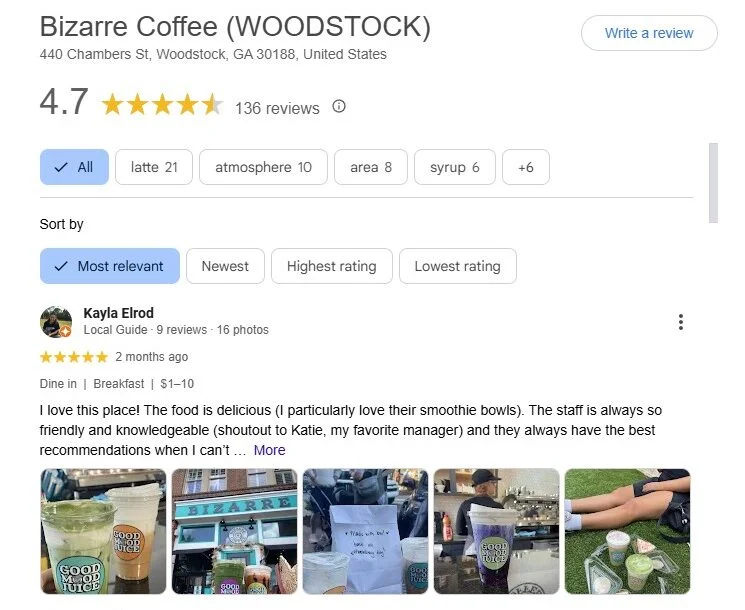
Why reviews matter for local SEO
Google uses reviews to help assess your business’s prominence, one of the three main factors that affect local rankings (along with relevance and proximity). Profiles with more frequent, high-quality reviews often appear higher in the Local Pack and Google Maps.
Reviews can:
Improve your click-through rate by making your profile stand out
Add keyword-rich content to your listing (when customers mention your services or location)
Signal to Google that you’re a trusted and active business
Ask for reviews the right way

Most people are happy to leave a review, they just need a reminder and a direct link.
Here’s what works:
Send a follow-up email after a service is completed, with a polite request and direct link to your GBP review page.
Ask in person after a successful appointment or transaction.
Add a review request to your email signature or post-sale texts.
Make it easy: you can grab a direct review link inside your Google Business Profile dashboard.
How to get direct review link for your GBP
Log into your Google account and search for your profile in the search bar, then click “Ask for reviews” (see screenshot above) in your dashboard.
Google will generate a custom short link that sends people straight to the review box. No searching, no extra clicks.
Use that link in emails, texts, or even QR codes on signs or marketing materials to boost your chances of getting reviews.
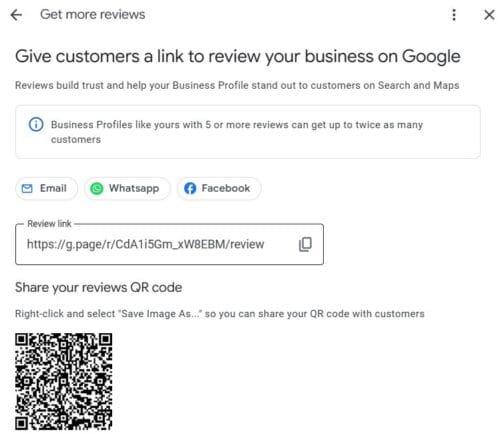
Respond to every review
Yes, even the short “Thanks!” reviews. Why?
It shows potential customers you’re engaged and professional.
It gives you another opportunity to reinforce your location or services.
Google sees it as a sign of active management, which supports ranking strength.
Keep your tone polite and human. No need to overthink it.
How to track performance & improve over time
Optimizing your Google Business Profile isn’t a one-time project.
It’s an ongoing part of your local SEO strategy.
Once your profile is live and active, tracking its performance helps you see what’s working, where you’re gaining traction, and where you might need to adjust.
Here’s how to monitor your Google Business Profile the smart way:
Use Google Business Profile insights
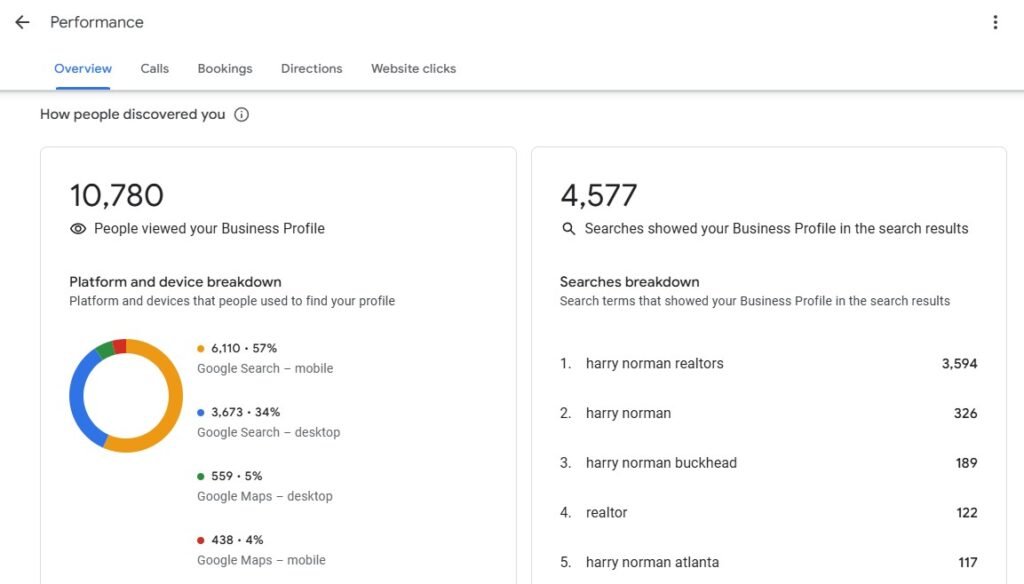
Inside your GBP dashboard, you’ll find Insights, which give you basic performance data like:
How people found your listing (direct searches vs. discovery searches)
Where they found you (Google Search vs. Google Maps)
What actions they took (calls, website visits, direction requests, messages)
Look for patterns over time.
Are more people calling after you post updates?
Are your photo views going up after uploading fresh images?
Insights can help connect those dots.
Refresh and update regularly
Even if everything looks good today, profiles that go stale often lose momentum.
Stay consistent by:
Uploading new photos at least monthly
Posting an update or offer every 7–10 days
Responding to every review, good or bad
Updating hours around holidays or seasonal changes
The more active and current your profile looks, the stronger the signals you send to both Google and potential customers.
Google Business Profiles are essential for local SEO
A Google Business Profile isn’t something you set up once and forget.
It’s a living part of your brand’s online presence.
Done right, it can:
Get you found in local searches
Build trust with new customers
Drive more calls, visits, and leads without spending a dime on ads
By focusing on consistent updates, tracking real results, and making smart adjustments along the way, you can turn your GBP into one of your most powerful marketing tools.
It doesn’t take perfection. It just takes showing up and staying active.
Let’s grow your traffic together
Have an SEO question or need help with a project? Whether you’re a small business or a national brand, I’ll help you rank higher and convert more.
