
You know how Instagram content used to disappear into the void after a few days unless it went viral? That’s about to change.
On July 10, 2025, Google made it official: they’ve started indexing public Instagram content.
That includes Reels, carousels, and static posts from professional accounts.
The announcement came through a quiet update to their documentation on supported embedded content, with Meta confirming the rollout on the same day.
In plain terms? Your Instagram posts can now show up in Google Search.
That’s a massive shift, especially for creators, local businesses, and anyone who relies on visual content to get discovered.
And if you’re in SEO or marketing, you’re probably already thinking: how do I get in on this?
Why this is a big deal for SEO
Instagram has always been a discovery tool, but it’s been limited to the platform itself. You had to scroll, search hashtags, or rely on the algorithm to surface content.
Now? Your posts can live outside the app. That means more visibility, more traffic, and for a lot of people, a real reason to start taking Instagram SEO seriously.
According to data from Previsible, Google was already indexing some Instagram content before the official announcement, particularly Reels.
In Italy, for instance, over 669,000 keywords were triggering Instagram Reels in the top 10 search results. That was before the rollout.
Now that Google has direct access to Meta’s content feed (thanks to a new deal), this indexing is going wide. Instead of random Reels showing up here and there, we’re going to start seeing fully embedded Instagram posts ranking for branded searches, product keywords, local queries, and everything in between.
And here’s where it really matters.
Instagram content tends to be visual, engaging, and high-converting. If a carousel post can rank for a search term that used to belong to a blog article, who do you think is going to win that click?
Is your Instagram content getting indexed?
Not every account is getting indexed. This update only applies to public Business and Creator accounts, only where the user is 18 or older. If that’s you, your content will be included by default with no action needed.
Private accounts? Excluded. Personal profiles? Also excluded.
Meta confirmed that only public-facing, professional accounts will be part of this rollout. There’s also a new toggle in Instagram’s account settings that lets you opt out if you don’t want your posts showing up in Google results.
Stories and DMs aren’t part of this. Neither are comments. What is being indexed:
Photos
Carousels
Reels
Captions
Profile data (business name, bio, links)
If your account qualifies, this update basically turns your Instagram feed into a searchable mini-website. Whether that’s exciting or terrifying probably depends on how polished your grid is.
Instagram is now your new SEO asset
Until now, most Instagram posts had a short life. A reel might pop for a few days, a carousel might get buried after a week, and unless it went viral, it was basically gone after that. But with this change, your best content has a shot at showing up in search for months.
Think of it this way: your Instagram grid just became part of your SEO strategy.
Posts that used to only live inside the app can now surface in Google alongside blog posts, YouTube videos, or product listings.
If you’re running a local business, a well-optimized reel could rank for “best massage in Acworth.”
If you’re a real estate agent, a carousel of a new listing could appear when someone searches for “townhomes in Roswell.”
This shift is especially big for solo creators and small businesses that rely more on social media than their websites. Not everyone has a blog or a landing page for every topic. But almost everyone’s posting on Instagram.
Now, those posts have weight.
They’re searchable, discoverable, and can drive real traffic.
How to optimize Instagram posts for Google Search
If your content’s going to show up in Google, you want it to show up well.
Here’s how to give your posts a better shot at ranking:
-
Write captions with search in mind
Front-load your captions with clear, specific language. Think less “vibes” and more “keywords.” If you’re posting about handmade ceramics in Alpharetta, don’t bury that info. Put it right at the top of your caption.
-
Use custom alt text
Instagram lets you add alt text to images. Most people skip it. Now’s the time to stop doing that. Write simple, descriptive alt text that explains what’s in the photo. Google uses it. Screen readers do too. It helps with accessibility and SEO.
-
Be smart with hashtags
Skip the generic tags like #love or #daily. Go for niche, geo-specific hashtags like #atlantacoffee or #charlestonweddingphotographer. Hashtags can help signal relevance, and now, potentially search intent.
-
Rename your image files
Before uploading, rename your image files with real words (not IMG_3457.jpg). Use a short description of what the photo shows. This helps Google understand what your content is about, even if it’s pulling from embeds or metadata.
-
Tag your location
Use geotags and mention your location in the caption. Local SEO matters, and this is one more way to tie your posts to specific places people are searching for.
-
Link back to posts
Treat your best Instagram posts like content worth sharing. Drop links to them in blog posts, email newsletters, or even your Google Business Profile. Backlinks, even internal ones, can help Google discover and rank the content faster.
-
Add captions to reels
Google’s been crawling video transcripts for a while. Make sure your Reels are captioned, either manually or with auto-captioning, to help Google understand what’s being said.
Steps to make your Instagram content ranks on Google
If your account qualifies, don’t wait for your content to start ranking by accident. You’ve got a window to get ahead of everyone still sleeping on this update. Here’s where to start:
✅ Make sure your account is public and set to Professional (Business or Creator)
If it’s private or personal, your posts won’t be indexed. You can check this in your Instagram settings.
✅ Double-check the “Allow search engines” toggle
This setting lets Google index your content. It should be on by default, but worth verifying.
✅ Audit your recent posts
Are you using searchable captions? Is the alt text blank? Start treating each post like a mini web page. Update your best-performing posts now.
✅ Start optimizing new content going forward
You don’t need to keyword-stuff, but be intentional. Think about what your ideal customer might type into Google and write with that in mind.
✅ Refresh your profile bio
That bio is part of what gets indexed, too. Include key phrases or services you want to show up for, especially if you’re location-based.
✅ Use your Instagram content outside Instagram
Embed posts on your website. Share links in blog posts or email. Build a trail of engagement that leads back to your content.
How to track if your Instagram posts are ranking
You don’t have to guess if this is working. There are a few easy ways to see whether your Instagram content is getting picked up by Google.
1. Use Google Search Console (the backdoor way)
You won’t see Instagram in your GSC by default, but you can search like this:
site:instagram.com/[your username]
Remove the brackets from the URL above, add in your username, and that’ll show you which public Instagram URLs are currently indexed.
After adding your username, you can add a keyword to your search to see if you rank for specific keywords.
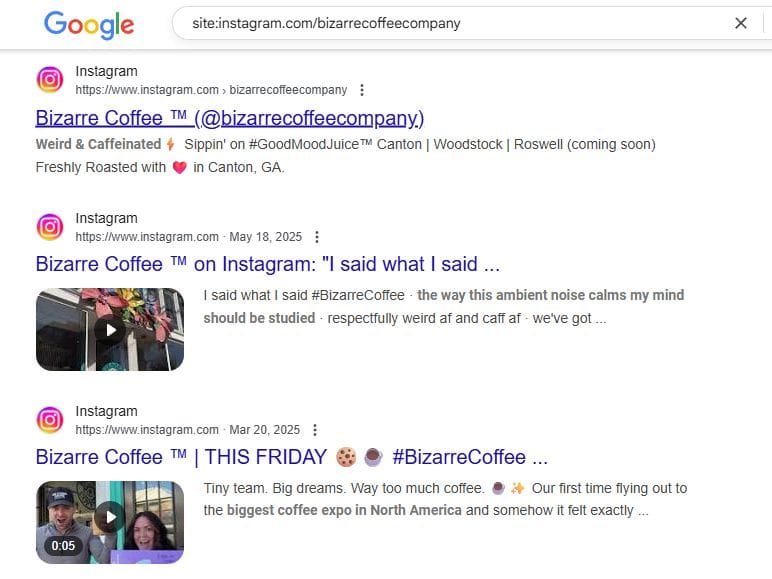
2. Search like a user
Open an incognito window and Google keywords from your captions, locations, or hashtags. Try stuff like:
“best candle shops in Atlanta Instagram”
“real estate tips Instagram Reels”
“site:instagram.com @yourusername”
If your posts show up, you’re in business.
3. Track traffic from Google in Instagram Insights
It’s not perfect, but watch for spikes in profile visits or link clicks that don’t line up with in-app activity. You can also use UTM parameters in your link in bio to tag traffic from specific sources.
4. Watch for posts getting long-tail traffic
It’s not perfect, but watch for spikes in profile visits or link clicks that don’t line up with in-app activity. You can also use UTM parameters in your link in bio to tag traffic from specific sources.
Let’s grow your traffic together
Have an SEO question or need help with a project? Whether you’re a small business or a national brand, I’ll help you rank higher and convert more.
