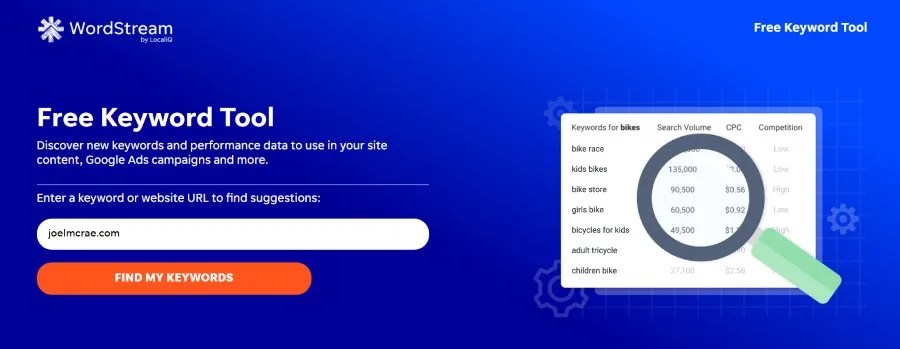When someone searches “coffee near me”, you want your café to show up, not the place three blocks over with a slower drip and horrible pastries.
But local visibility doesn’t happen by accident. It’s the result of smart local SEO, and for coffee shops, it’s one of the most important marketing tools you’ve got.
The way people find coffee today isn’t through food blogs or city guides. It’s through Google Maps, voice search, and local discovery terms like best coffee shop in [your city]. Whether you’re running a cozy indie café or a neighborhood staple with multiple locations, showing up in those search results is key to bringing in foot traffic.
In this post, I’ll walk you through the essential SEO steps that can help get your shop on the map. Literally.
1. Claim & optimize your Google Business Profile
If you only do one thing for your café’s SEO, make it this. Your Google Business Profile (formerly Google My Business) is what shows up in Google Maps, the Local Pack, and local search results. It’s also where most people decide whether they’re going to visit you, or someone else.
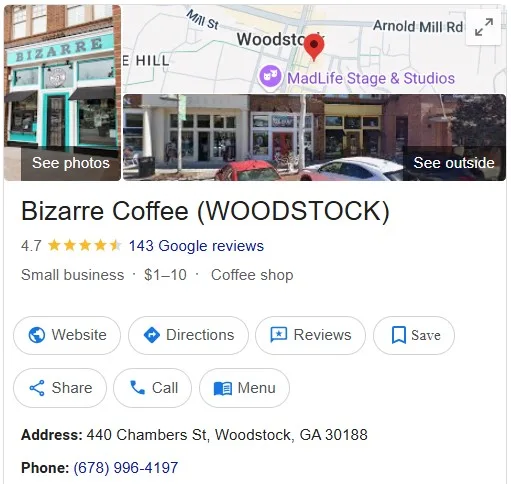
Here's how to get it right:
Claim your profile at google.com/business and go through the verification process (usually by postcard or phone).
Choose the right category. Use “Coffee Shop” as your primary business category—not just “Restaurant” or “Café.” It sounds small, but category alignment helps Google match you to the right searches.
Add all your details: hours, phone number, website, address, and service areas if applicable. Missing info = missed visits.
Upload real, high-quality photos. People want to see your drinks, the seating vibe, the pastries, and yes, even your outdoor patio. Profiles with more photos get significantly more views and direction requests.
Write a solid business description. Use clear language that includes keywords like “specialty coffee,” “espresso bar,” “Wi-Fi café in [city],” or “local coffee shop in [neighborhood].” Don’t stuff it, just be descriptive.
When your Google listing is complete and up to date, it tells both Google and your potential customers: this place is open, active, and worth checking out.
📌 Want to make sure your profile is fully optimized? Check out my Google Business Profile Guide for step-by-step tips on how to set it up and optimize your profile.
2. Use local keywords that reflect how people actually search
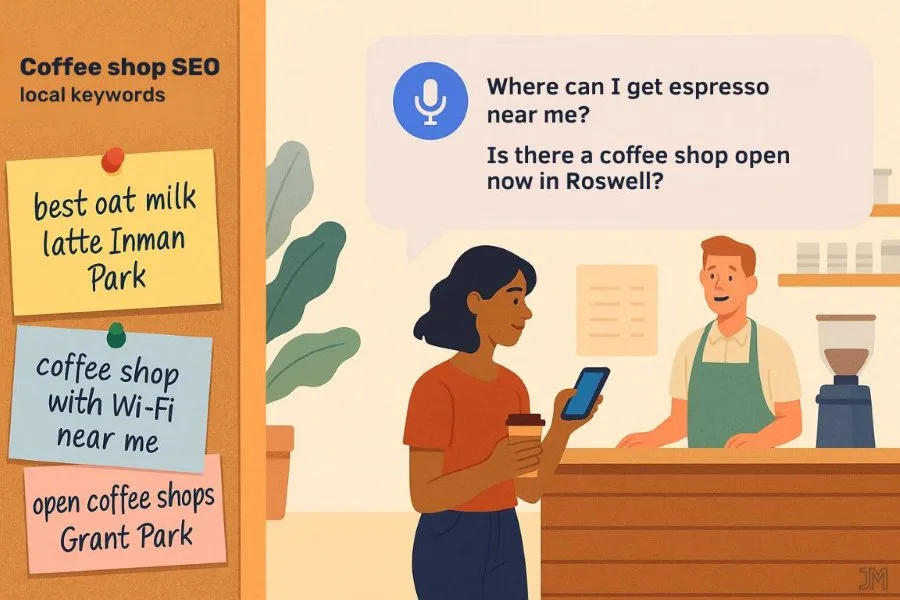
When someone’s looking for coffee, they’re not typing “artisanal espresso roastery establishment.”
They’re searching:
- “coffee shop with Wi-Fi near me”
- “latte to go downtown Decatur”
- “quiet café to work midtown atlanta”
These types of searches are hyperlocal and highly specific. They’re based on intent (what the person is trying to do) and proximity (where they’re trying to do it). If your website and online listings don’t reflect this kind of language, you’re probably missing out on people ready to stop by today.
Here's how to find and use those local keywords:
Most people in SEO kick off their keyword strategy by diving into tools like Semrush’s Keyword Magic Tool or Wordstream’s free keyword research tool (both of which I highly recommend).
And that absolutely makes sense, especially if you’re working in an industry you’re not a part of.
But if you own or work in a coffee shop, you hear your target keywords every single day. They come straight from your customers’ mouths.
- Start with what people ask. Think about the questions you hear in your café every day:
- “Do you have oat milk?”
“Are you open late?”
“Can I bring my laptop?”
These can be translated into keywords: “best oat milk latte [city],” “late night coffee shop [neighborhood],” “coffee shops with wi-fi near me,” etc.
Include your neighborhood name. Not just your city. People search by specific areas:
“Inman Park coffee shop with patio”
“Decatur espresso bar near MARTA”
Use those phrases naturally on your homepage, in your meta titles, headers, and even image alt text. Don’t over-optimize. It just needs to sound like something a person would say.
Write with voice search in mind. Many of these queries are spoken. That means longer, conversational phrases win:
- “Where’s a coffee shop near me with parking?”
- “Is there a quiet café near [landmark]?”
Bonus tip: Consider creating mini landing pages or blog posts that target these local searches.
- “Why [Your Café] Is Midtown’s Favorite Study Spot”
- “Where to Get an Iced Matcha Near Inman Park”
These kinds of pages give Google more localized signals, and help you show up for the exact phrases people are typing (or saying) every day.
Real-world keyword variations to work into your content:
🪑 By vibe or purpose:
quiet café to study in [City]
cozy coffee shop with outlets [Neighborhood]
best coffee shop to work remotely [City]
laid-back espresso bar in [City]
laptop-friendly cafés near [University/Area]
🧋 By product or specialty:
best matcha latte [City]
pour over coffee in [Neighborhood]
decaf espresso near me
oat milk cappuccino [City]
turmeric latte near [Landmark]
vegan pastries and coffee in [Area]
📍 By location and landmark:
coffee near [Park/Transit Stop/Co-working Space]
best café near MARTA station
coffee shop near [Conference Center/Event Venue]
espresso bar downtown [City]
midtown coffee shops with parking
🕒 By timing or service:
late-night coffee shop open now
early morning coffee near [City/ZIP]
grab and go coffee near [Landmark]
best place for a quick espresso [Neighborhood]
cafés open on Sundays in [City]
Pro tip: Combine intent + location + differentiator in a natural sentence:
- “We’re a laptop-friendly coffee shop in East Atlanta, open late with strong Wi-Fi and stronger espresso.”
Google reads that as highly relevant for multiple long-tail search queries.
3. Add localized content to your website
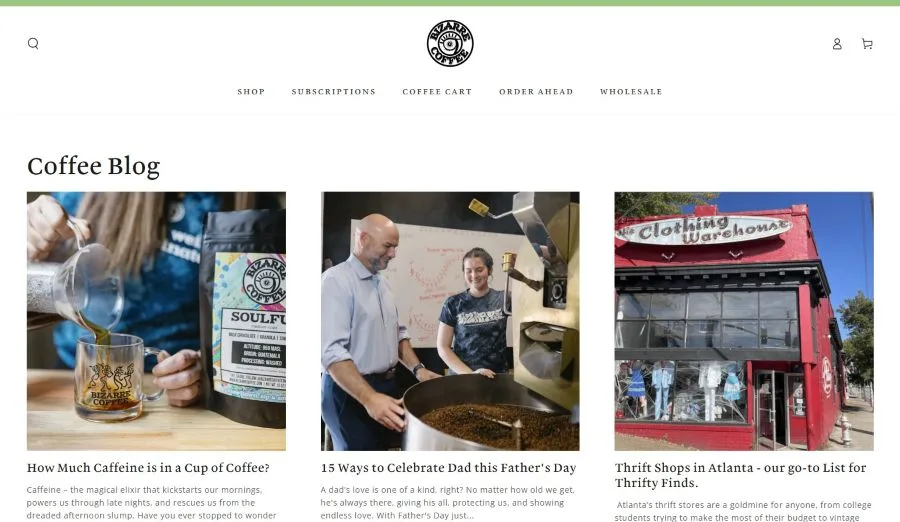
If your website just has a homepage, a menu, and a contact form, you’re missing out on one of the most powerful ways to rank locally: content that speaks to your neighborhood, your customers, and your community.
Localized content gives Google more context about where you are, what you do, and who you serve. It also helps real people find you when they’re searching for very specific things in your area.
And it doesn’t mean starting a blog just for the sake of blogging. A few intentional pages or posts can make a huge impact.
What counts as “localized content”?
🧭 Location-specific pages
If you have more than one café location, give each one its own page.
Even if you only have one shop, you can still write content that targets your city or neighborhood specifically.
☕ Feature your coffee shop’s personality
Share what makes your shop different. Highlight seasonal drinks, specialty roasts, barista spotlights, or collaborations with local bakeries or artists.
Google loves fresh, original content, and your customers love knowing there’s a real story behind your space.
Examples:
“Coffee Shop in Cabbagetown with Outdoor Seating”
“Where to Get a Cold Brew Near Grant Park”
“Why Locals Love Our Espresso Bar in Old Fourth Ward”
These kinds of posts help you show up for long-tail searches that competitors might be ignoring.
📍 Add your map and embed your Google Business Profile
A simple Google Maps embed on your Contact or Visit Us page can reinforce location relevance.
Bonus: embed your Google reviews or other testimonials to show social proof and build trust with those who don’t know you yet.
💡Easy ideas for local content:
Behind-the-scenes post on how you source your beans
Seasonal drink announcement with a short story
Photo gallery of your shop’s vibe (with descriptive alt text on each photo)
Recap of a recent local event you hosted or participated in
Guide to “Best Coffee Shops Near [X]” (and include yourself, of course)
Localized content does double duty: it attracts search traffic and builds connection with the community. Whether someone’s new to town or just exploring a new neighborhood, this kind of content helps them discover you.
4. Reviews: The social proof that moves you up in Google Maps
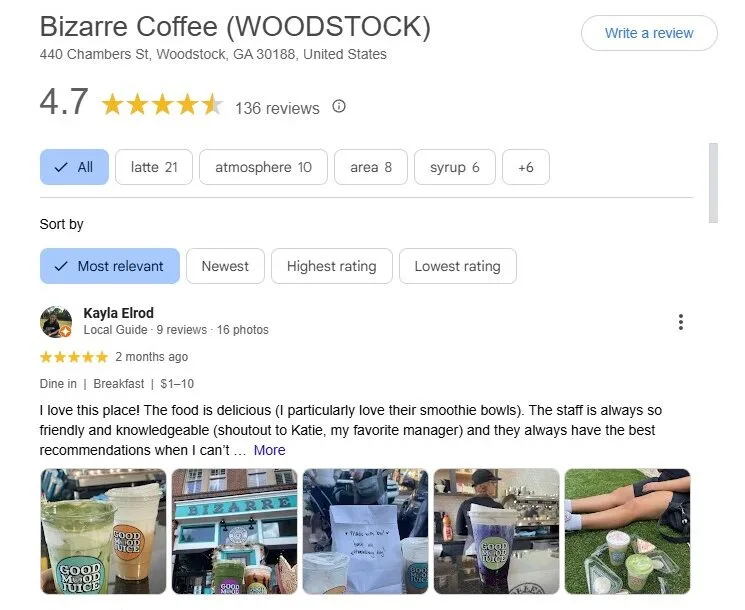
When someone’s deciding where to grab a coffee, they’re not always picking the closest shop. A lot of the time, they’re picking the one with the best “vibe.”
And in the world of local SEO, Google reviews are one of the strongest signals that your café is active, trusted, and worth checking out.
They help in two ways:
They influence click behavior. A 4.7-star shop with 150 reviews will almost always get more clicks than a 3.9-star shop with 12.
They influence rankings. Google uses review quantity, recency, and sentiment to help decide which businesses appear in the Map Pack.
If your café’s not getting consistent reviews—or not responding to them—it’s likely being outranked by someone who is.
How to get more Google reviews for your café:

✅ Ask early and often
Don’t wait for reviews to happen passively. Train your baristas to ask regulars or satisfied customers. Add it to your:
Receipt footer
Loyalty card
“Thank you” screen on mobile orders
Post-purchase text or email (if you’re collecting customer info)
✅ Make it easy
Use your direct review link to cut out friction. You can get this from your Google Business dashboard by clicking “Ask for reviews” (screenshot below)
You’ll get a short URL (like g.page/joeldoesseo/review) and a QR code that lead straight to the review box on your Google Business page.
Print it on signs, menus, takeout bags, receipts—anywhere a customer might see it.
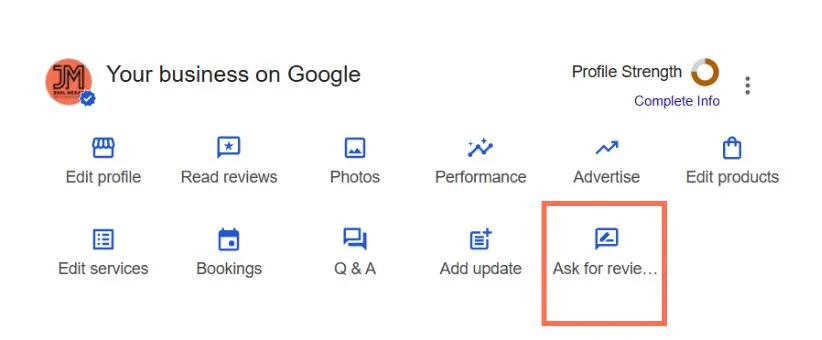
✅ Respond to every review
It’s not just polite. It’s strategic.
Google sees review responses as engagement. Thank people for positive feedback. For less-than-glowing reviews, stay professional, acknowledge the issue, and offer to make it right. You’re not just replying to them—you’re signaling to future customers that you care.
✅ Encourage keyword-rich language (without forcing it)
When customers mention what they ordered (“best oat milk latte in East Atlanta”), that language gets indexed and can help with keyword relevance. Don’t script people, but you can gently nudge by saying something like:
“We’d love if you shared what you ordered or what you liked most about your visit!”
Bonus tip: Diversify your review platforms
While Google is king for SEO, reviews on Yelp, Facebook, and TripAdvisor still show up in search, and sometimes help populate Knowledge Panels and AI Overviews. If your café draws tourists or travelers, having a solid presence on those platforms adds an extra layer of credibility.
5. Mobile optimization & page speed: because coffee searches happen on the go
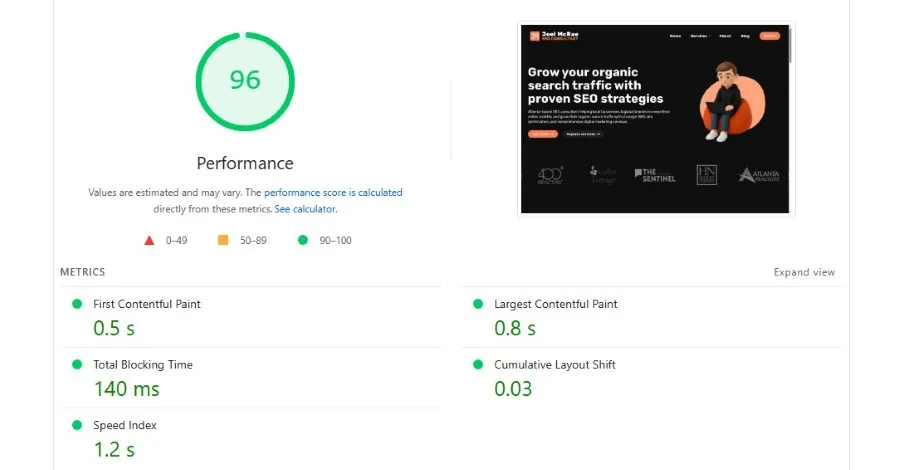
If someone’s looking up a coffee shop, there’s a good chance they’re already in motion—on their phone, walking through a neighborhood, or hopping off public transit. If your website doesn’t load quickly or work smoothly on mobile, they’re backing out before they even see your hours.
In 2025, mobile-first isn’t optional. It’s the standard. And Google treats it that way when deciding who shows up in local search.
What a mobile-optimized café website should do:
🚀 Load fast (as in seconds)
Slow load times not only frustrate users, they also hurt your rankings. Most users won’t wait more than 3–4 seconds for your site to appear.
Quick fixes:
Compress all images (especially big menu graphics and background images)
Use next-gen formats like WebP
Enable browser caching and lazy loading
Minimize the number of fonts and external scripts
If you’re using WordPress, a caching plugin (like WP Rocket or Litespeed Cache) can make a huge difference.
📲 Display cleanly on all devices
Avoid tiny buttons, crowded layouts, and menus that require pinching and zooming.
Your mobile site should:
Have clear buttons for menu, directions, and contact
Stack content vertically (no weird horizontal scrolling)
Show your hours and location above the fold
Avoid pop-ups that are hard to close on small screens
You can check this using Google’s Page Speed Insights. After entering your website’s URL, click the “Mobile” tab to find any issues with your mobile site that need to be addressed.
🧭 Guide people to action
Most mobile visitors aren’t looking to browse. They want:
Directions
To see your menu
To know if you’re open
A fast way to contact you
Make sure those actions are front and center, ideally with 1-click buttons like “Call Now,” “Get Directions,” or “Order Online.”
When your site loads fast and works beautifully on mobile, it not only boosts SEO, it helps you win that customer in the moment they’re making a decision.
6. Use Google Posts & updates
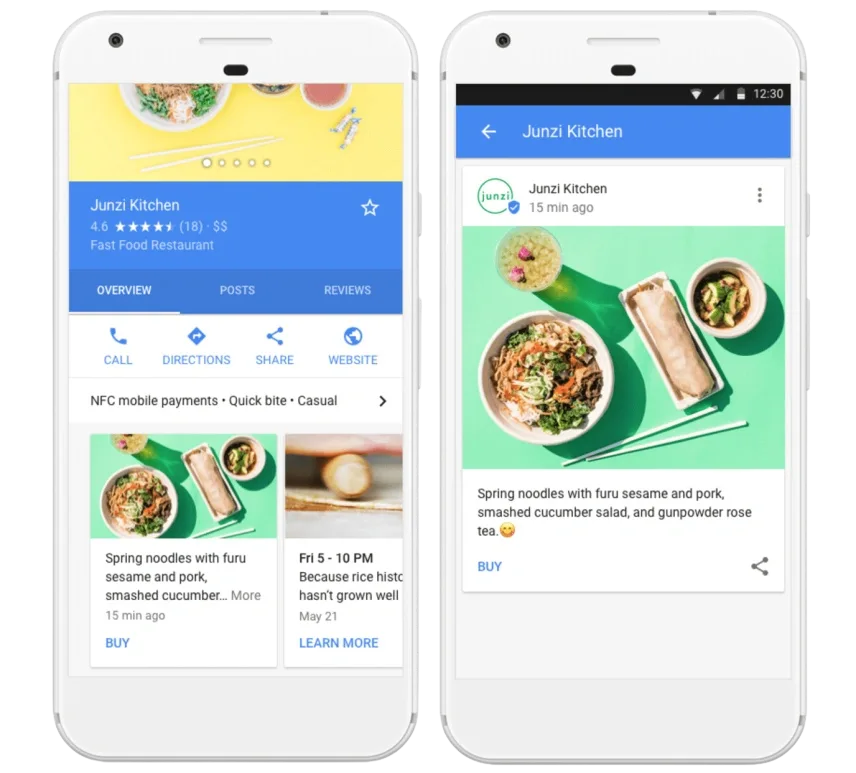
Your website isn’t the only place to share updates. Google gives you a direct way to keep your listing fresh and relevant through Google Posts, and most café owners aren’t using them.
These updates show directly on your Google Business Profile in Search and Maps, giving you free real estate to promote what’s new, what’s seasonal, and what sets your shop apart.
Why Google Posts matter:
They send freshness signals to Google, showing that your business is active.
They give potential customers more context before clicking, especially if they’re comparing options.
They help highlight timely promotions, events, or features that wouldn’t otherwise fit in your main listing.
What kind of posts work for cafés?
You don’t need to overthink it. Keep it simple, visual, and current.
☕ New menu items
“Our seasonal brown sugar oat latte is back – come grab one while it lasts!”
🍩 Limited-time offerings or baked goods
“Fresh cinnamon rolls every Saturday morning—baked in-house.”
🎉 Events or live music
“Join us this Friday at 7pm for open mic night with local artists.”
📣 Business updates
“We’re now open until 9pm on weekends!”
🎨 Collaborations or vendors
“Now serving pastries from Sweet Roots Bakery! Local, gluten-free, and insanely good.”
How to do it:
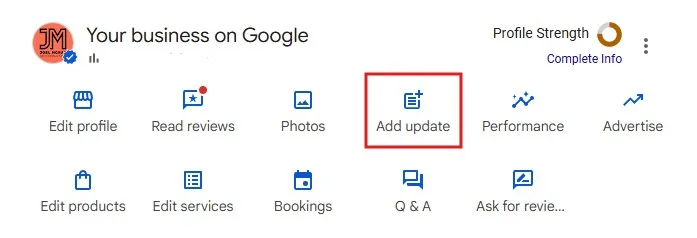
Go to your Google Business Profile dashboard
Click “Add Update”
Add an image, a short blurb, and (if relevant) a call to action like “Learn More” or “Call Now.”
Keep it under 300 words. Think of it more like a social media caption than a blog post.
Best practices:
-
Use a high-quality image with every post—Google Posts without visuals get far less engagement.
-
Be consistent. Posting weekly or bi-weekly is more effective than posting randomly.
-
Include location- or keyword-relevant terms when it feels natural (e.g., “Buckhead coffee,” “Inman Park café”).
Google Posts only stick around on your profile for a week or so before being buried, so treat them like rotating specials. Use them to show what’s happening right now in your shop.
7. Build consistent local citations across the web
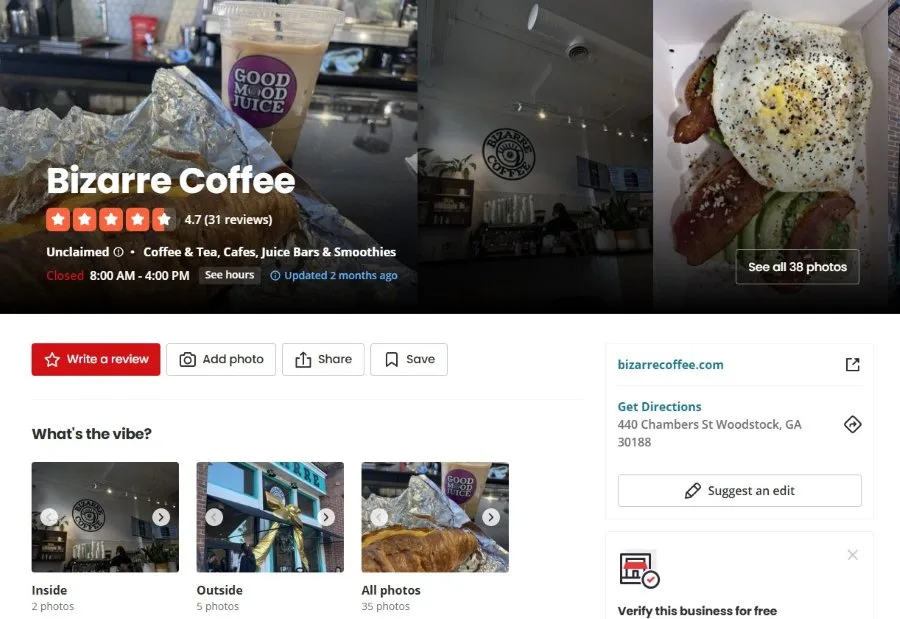
Local citations are one of the simplest ways to strengthen your coffee shop’s presence in search, and yet, most businesses either skip them or get them wrong.
A citation is any online mention of your business’s name, address, and phone number, aka your NAP. These show up on sites like Yelp, Apple Maps, Bing Places, TripAdvisor, and hundreds of directories most people never think about.
While customers may not visit these sites directly, Google definitely does. And it uses them to verify that your business is legit, local, and active.
Why citations matter:
They boost trust signals to Google (and help your Google Business Profile rank higher).
They give your site authority, especially when listed on reputable or industry-specific platforms.
They help users discover your business through alternative platforms like Yelp, Apple Maps, and voice search.
Here's how to do it right:
Keep your NAP consistent. Make sure your business name, address, and phone number appear exactly the same on every listing. That means formatting too—“Suite 100” vs. “#100” or “St” vs. “Street” matters more than you’d think.
Start with the core directories:
Apple Maps
Bing Places
Yelp
Facebook
TripAdvisor
Foursquare
YellowPages
Hotfrog
Nextdoor (especially if you’re community-based)
Add industry-specific and local directories:
Zomato
Restaurantji
MenuPages
Chamber of Commerce listings
City-specific food blogs or guides
Track where you’re listed. Keep a spreadsheet or use tools like Semrush Local or BrightLocal to audit your listings, spot duplicates, and track your progress.
8. Track your local SEO progress
Local SEO isn’t something you set and forget. Once your Google Business Profile is optimized and your site is dialed in, the next step is keeping an eye on what’s working—and where you can make improvements.
The good news?
You don’t need complicated tools or a full-time analyst to track the basics. A few minutes a week can show you whether you’re getting found, getting clicked, and getting visits.
Here's what to track (and where to find it):
🔍 Google Business Profile Insights
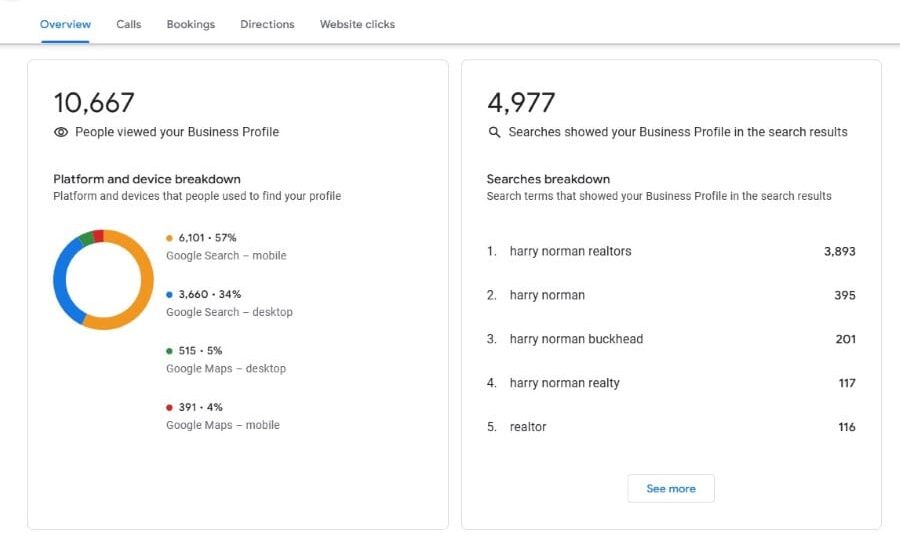
This is the most important source of data for most cafés.
You’ll see:
How people found you: branded vs. unbranded search terms
Where they found you: Google Maps vs. Search
What they did: called, clicked your website, requested directions, viewed photos
Pro tip:
If “direction requests” and “calls” are climbing, it’s a good sign your listing is showing up for local intent searches like “coffee near me.”
📈 Google Search Console
Gives you insight into how your website performs in organic search.
Look at:
Search queries bringing people to your site (e.g., “coffee shop Inman Park”)
Pages getting clicks—are your homepage and menu page ranking?
Average position for key pages (track these over time)
If your café’s site is small, this data is super manageable—but powerful.
🗺️ Local rank tracking tools (optional, but helpful)
If you want to see how your café ranks in the Local Pack across different ZIP codes or neighborhoods, consider tools like:
These let you monitor your visibility in Google Maps and identify which areas you’re showing up in—and which ones need help.
Set a simple routine:
Even 1x per month is enough to keep a pulse on what’s moving.
✅ Review your Google Business Profile insights
✅ Check your top-performing search queries
✅ See if any pages dropped in clicks or impressions
✅ Update your listings or content if something looks off
Track reviews too:
You should be monitoring review trends just like search performance:
Are you getting new reviews weekly?
Are they positive or mixed?
Are you responding?
This is part of SEO now—and it shows Google (and customers) that your business is engaged and active.
Get found, get chosen, get customers
Local SEO isn’t some complicated marketing tactic reserved for big chains or tech-savvy entrepreneurs. It’s simply about showing up when people are looking for exactly what you offer; great coffee, a good vibe, and a shop that feels local.
If someone types “coffee near me” and you’re not showing up, you’re missing more than just traffic. You’re missing actual people who were ready to walk through your door.
The good news?
Most of your competitors either aren’t doing this, or they’re doing it halfway.
By claiming your Google Business Profile, getting consistent reviews, optimizing your site for mobile, and speaking directly to your neighborhood through content, you’re setting yourself up to stand out, right where it counts.
Let’s grow your traffic together
Have an SEO question or need help with a project? Whether you’re a small business or a national brand, I’ll help you rank higher and convert more.